PlayPad Pro for Amazon Fire TV







OUT OF STOCK
WantItAll.co.za specialises in hard-to-find products that are shipped from handpicked US suppliers
Description

Overview
Bring the console experience to your Amazon Fire TV with the PlayPad Pro from Nyko. The PlayPad Pro is a full-sized wireless Bluetooth controller designed to meet the standards of today's hardcore gamers. Featuring dual analog sticks, d-pad, four face buttons, and left/right dual shoulder/trigger buttons, the PlayPad Pro has all the necessary tools to tackle any controller-compatible game.
Features
- Easily control your favorite Amazon Fire TV game with precision
- Optimized to be fully compatible with all controller-enabled games on Amazon Fire TV
- Familiar layout allows you to easily play all game types and genres
- Soft Feel Surface provides a smooth grip for extended gameplay sessions
- Rechargeable NiMH battery allows up to 25 hours of play time
Hardware
 Dual Analog Sticks — Provide precise control |  Rechargeable Battery — Built-in rechargeable battery provides up to 25 hours of play time on a single charge |  Shoulder Buttons and Triggers — Perfect for driving or first-person action games, the fully analog triggers and shoulder buttons provide complete control |
 Ergonomic — A unique design that is comfortable for extended gameplay sessions and is ideal for hands of all sizes |  D-Pad — Play your favorite classic or arcade-style games the way you remember with the PlayPad's classic d-pad design |  Four Action Buttons — Jump, slash, block, dodge, and more with real tactile action buttons |

Setup Guide for Fire TV

Please charge the PlayPad Pro for at least two hours before attempting to sync for the first time.
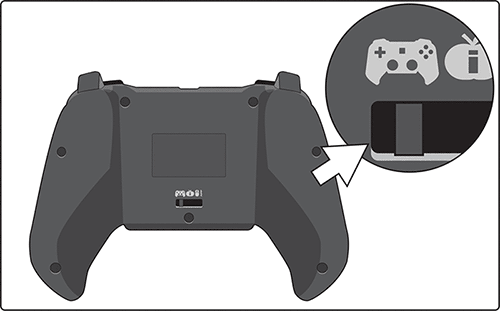
Ensure the switch on the back of the PlayPad Pro controller is set to the CONTROLLER icon.

Make sure that your Fire TV is powered on.

Press and HOLD the HOME button on the PlayPad Pro until the #1 LED on the top of the controller blinks ON, then RELEASE the button. The #1 LED should be blinking slowly.

On the HOME SCREEN of your Fire TV, scroll down to "Settings".

In the "Settings" option, move to the right and select "Controllers".
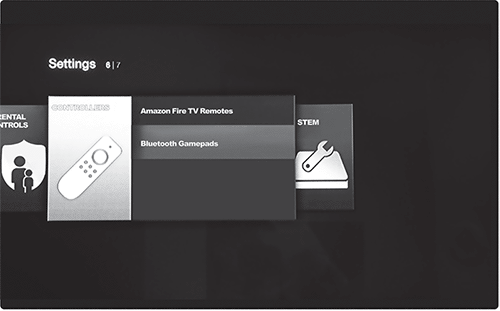
Select "Bluetooth Gamepads" and confirm it by pressing the SELECT button on the Fire TV remote.
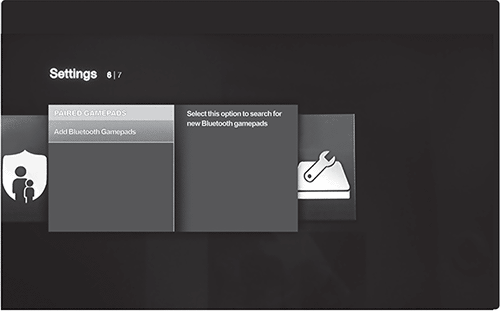
Select "Add Bluetooth Gamepads" and confirm by pressing the SELECT button on the Fire TV remote.

Wait a few moments as your Fire TV is searching for nearby discoverable controllers. Within 20 seconds you will see NYKO PLAYPAD PRO appear under "Discover GamePads". If you don't see Nyko PlayPad Pro come up, make sure that the PlayPad Pro is still on. If it is not on, turn it on by pressing and HOLDING the HOME button on the PlayPad Pro for a few seconds, and once the #1 LED turns ON, RELEASE the home button.

Wait a few seconds until the controller is recognized and listed by the Fire TV. Follow the on-screen directions.

Confirm Nyko PlayPad Pro pairing by pressing the SELECT button on the Fire TV remote. The Fire TV will now attempt to pair to the Nyko PlayPad Pro.
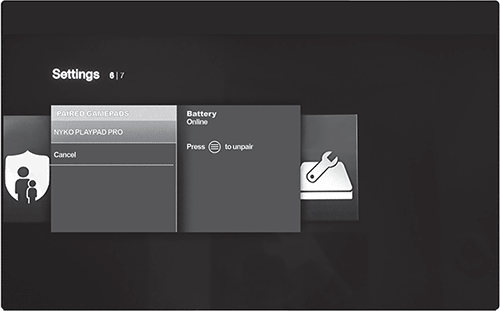
Once paired properly, the Nyko PlayPad Pro will be listed under "Paired GamePads. On the right you will be given the option to unpair by pressing the MENU button.

